
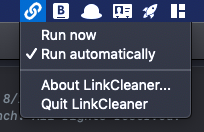
LinkCleaner soothes my deep and often-unsatisfied need for cleanliness and a lack of unnecessary junk, particularly in things I want to share with others.
It’s a macOS menubar app. It sits there and watches as you copy things, then springs into action when you copy a URL.
It takes a URL like this: https://www.example.com/page?utm_content=buffercf3b2&utm_medium=social&utm_source=facebook.com&utm_campaign=buffer
…and leaves you with just this: https://www.example.com/page
It strips out the common tracker cruft like utm_ parameters, but it also knows some special details about a few popular sites and will apply custom rules to them.
Frequently Asked Questions
What if I want to copy the tracker-laden URL?
LinkCleaner will let it through if you copy the same URL twice in a row.
Alternately: open the menu, uncheck “Run automatically”, and then copy the URL.
Which sites have special handling?
- Amazon
Privacy policy
LinkCleaner collects and transmits no personal data at all.
LinkCleaner does watch your clipboard, but pays attention solely to URLs, and keeps no record of them.